Git integration
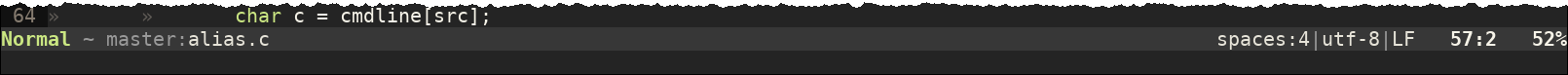
In general, Vem is pretty much agnostic when it comes to which control version system you use. However, since Git presence is so extended, Vem is configured to optionally display the current branch of the Git repository you're working on in the status line by adding one of the following plugins:
vim-gitbranch: this is a very small plugin by itchyny provides just the functionality to retrieve the branch name. If you just want to display the branch name and don't want any extra features use this one.
fugitive.vim: this is a larger plugin by Tim Pope that allows to use Git from within the editor. It is probably the most popular Git integration plugin for Vim.
If you have any of these two plugins, the status line will then automatically display the current Git branch every time you edit a file within a repository.