coc.nvim
- Link:
- Author:
Qiming Zhao <chemzqm at gmail.com>
Coc.nvim (Conquer of Completion) is a complete and performant Language Server Protocol (LSP) client that provides support for features base on the specific programming language that you're using, like:
Language aware autocompletion (eg. completing class methods after typing .)
Display syntax errors
Go to definition
Display function/method signature
Rename identifier
Show usages of identifier
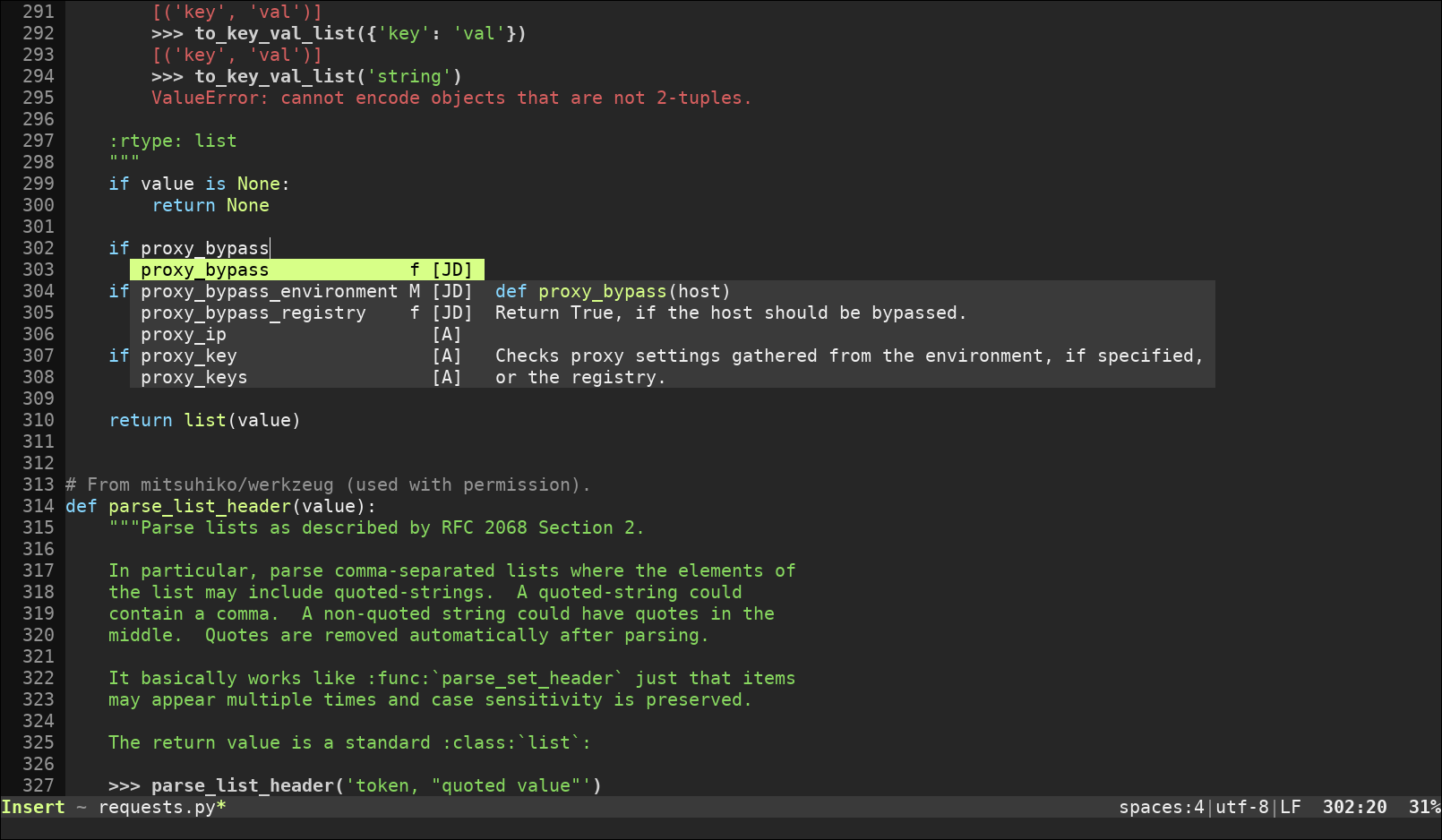
Notes
Despite its name, the plugin supports both Vim and Neovim.
It offers very smooth autocompletion and very complete LSP support.
For an optimal experience use it with very modern versions of Vim (>=8.2) or Neovim (>= 0.4.3).
You need to install a Language Server for each language you want to use it with (https://langserver.org).
It has NodeJs as a dependency.
Check the Language Features section for more info on LSP and how it integrates with the editor.
Configuration
Coc.nvim is fully compatible with Vem. The plugin is configured using two files:
Your vemrc file, to add key mappings (Coc.nvim expects users to define their own key mappings instead of adding potentially conflicting ones by its own).
A coc-settings.json file to set the global settings of the plugin.
In Vem, LPS features are recommended to be mapped to key sequences starting with C.
Example configuration (you can add it to your vemrc file as a base to set your own):
""" coc.nvim
" Location of the coc-settings.json file
let g:coc_config_home = "~/.config/vem"
" Make autocompletion smoother
set updatetime=300
" Autocompletion mappings
function! s:check_back_space() abort
let col = col('.') - 1
return !col || getline('.')[col - 1] =~# '\s'
endfunction
inoremap <silent><expr> <TAB>
\ pumvisible() ? "\<C-n>" :
\ <SID>check_back_space() ? "\<Tab>" :
\ coc#refresh()
inoremap <expr><S-TAB> pumvisible() ? "\<C-p>" : "\<Tab>"
" Go to mappings
nmap <silent> Cd <Plug>(coc-definition)
nmap <silent> Ct <Plug>(coc-type-definition)
nmap <silent> Cp <Plug>(coc-implementation)
nmap <silent> Cr <Plug>(coc-references)
" Refactoring mappings
nmap CR <Plug>(coc-rename)
nmap CF <Plug>(coc-format)
xmap CF <Plug>(coc-format-selected)
nmap CA <Plug>(coc-codeaction)
xmap CA <Plug>(coc-codeaction-selected)
nmap CX <Plug>(coc-fix-current)
" Coc lists mappings
nnoremap <silent> Cld :<C-u>CocList diagnostics<cr>
nnoremap <silent> Cle :<C-u>CocList extensions<cr>
nnoremap <silent> Clc :<C-u>CocList commands<cr>
nnoremap <silent> Clo :<C-u>CocList outline<cr>
nnoremap <silent> Cls :<C-u>CocList -I symbols<cr>
" Show info mappings
nnoremap <silent> Ci :call CocAction('doHover')<CR>
" Highlight current identifier usage in current document
autocmd CursorHold * silent call CocActionAsync('highlight')
Check Coc documentation for more mappings and commands.
An example ~/.config/vem/coc-settings.json file:
{
"suggest.autoTrigger": "none"
}
This will disable autocompletion suggestions as you type and only trigger them when pressing Tab. Check :help coc-configuration for the full list of available settings.