Diffs
You can use the editor to see a diff between two or more files. For example, to compare foo1.txt with foo2.txt start Vem in your terminal with:
vem -d foo1.txt foo2.txt
The files will be shown side-by-side as in the example:
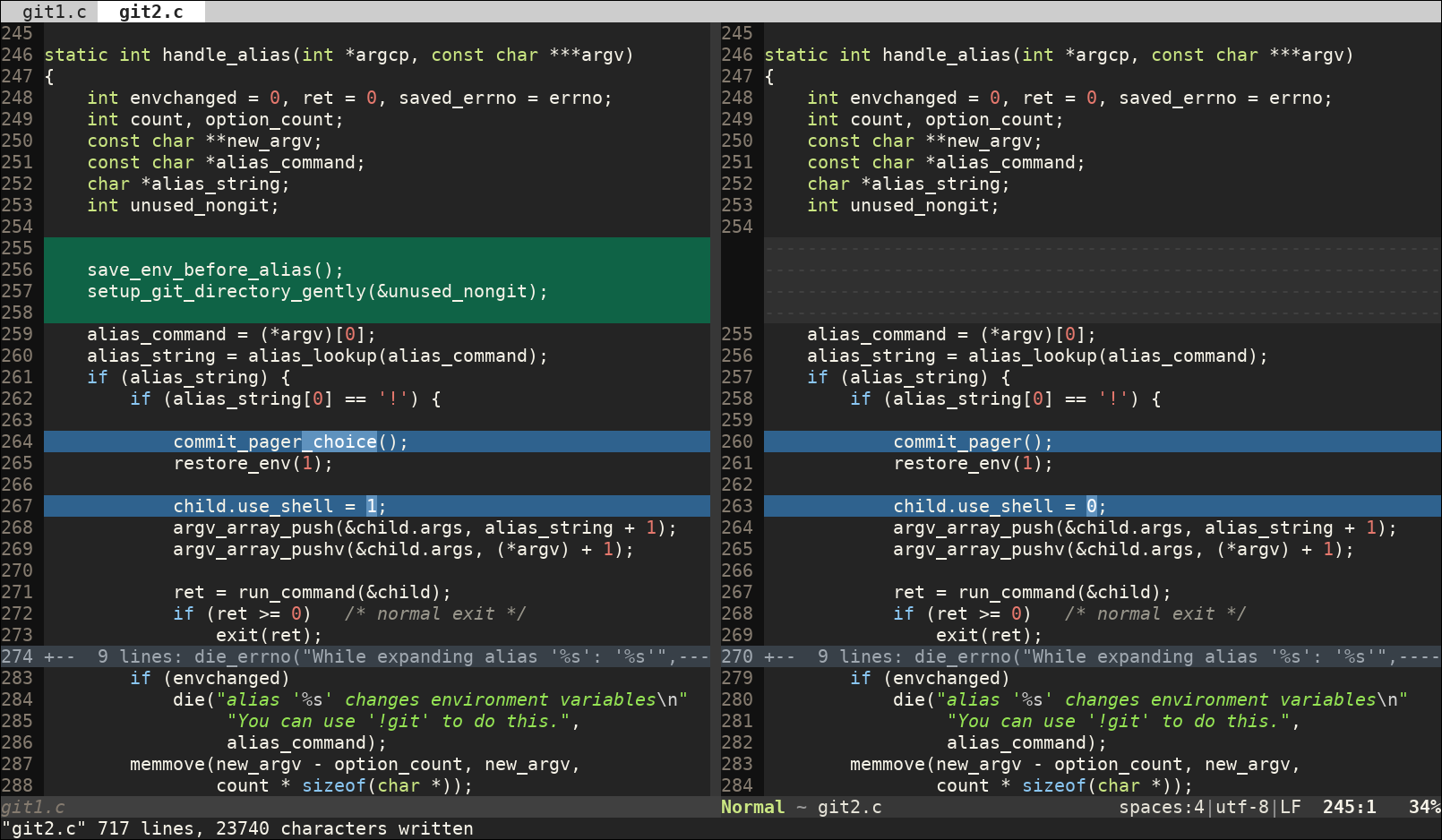
The diff highlighting in the example is pretty straightforward:
The green section means that the code is present in one file but not in the other.
The blue section means that the code is present in both files but with modifications.
Folds are used to hide large sections of common code so you have a better overview of the differences between the files. You can toggle a fold open and close with b a (for more info about folds, check the Folds section).
The diff will be updated automatically as you change the files: the editor will detect the changes and update the view accordingly. However, you can also force the diff to be updated manually:
:diffupdate
This may be useful if the diff gets out of sync because of a complex operation.
You can also start a diff between two or more windows of a tabpage, by executing:
:diffthis
in each window you want to diff. If you want to start a diff between all the windows of a tabpage you can do:
:windo diffthis
and window will take care of executing diffthis in every window.
To stop the diff, execute:
:windo diffoff